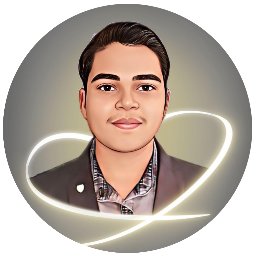Software development is the backbone of the modern digital world. From mobile apps and websites to enterprise systems and cloud platforms, software powers almost everything we interact with daily. Yet for many beginners—and even some professionals—the software development process can feel complex and overwhelming.
This guide breaks down software development into clear, manageable stages, explains key concepts, and shares best practices to help you build reliable, scalable, and maintainable software.
What Is Software Development?
Software development is the process of designing, building, testing, and maintaining software applications. It involves more than just writing code—it includes understanding user needs, planning architecture, managing changes, and ensuring long-term reliability.
At its core, software development aims to solve real-world problems efficiently using technology.
The Software Development Life Cycle (SDLC)
Most projects follow a structured approach known as the Software Development Life Cycle (SDLC). While methodologies vary, the core stages remain similar.
1. Requirement Analysis
This is the foundation of any successful software project. During this phase, developers and stakeholders define:
-
What problem the software will solve
-
Who the users are
-
Core features and functionality
-
Technical and business constraints
Clear requirements reduce misunderstandings and costly rework later.
Tip: Poorly defined requirements are one of the biggest causes of project failure.
2. Planning and Design
Once requirements are clear, the next step is planning how the software will be built.
This includes:
-
System architecture
-
Database design
-
Technology stack selection
-
UI/UX wireframes
-
Security considerations
Good design ensures scalability, performance, and maintainability.
3. Development (Coding)
This is where ideas turn into reality. Developers write code based on the approved design using programming languages such as:
-
Java, Kotlin (Android)
-
Swift (iOS)
-
JavaScript, TypeScript (Web)
-
Python, C#, Go (Backend)
Best practices during development include:
-
Writing clean, readable code
-
Following coding standards
-
Using version control systems like Git
-
Breaking features into small, testable components
4. Testing
Testing ensures that the software works as expected and is free of critical bugs.
Common types of testing include:
-
Unit Testing – tests individual components
-
Integration Testing – ensures components work together
-
System Testing – tests the full application
-
User Acceptance Testing (UAT) – validates real-world use cases
Automated testing tools help catch issues early and save time in the long run.
5. Deployment
Deployment involves releasing the software to users. Depending on the application, this may include:
-
Publishing a mobile app to app stores
-
Deploying a website to a production server
-
Releasing APIs to cloud platforms
Modern teams often use CI/CD pipelines (Continuous Integration and Continuous Deployment) to automate builds, testing, and releases.
6. Maintenance and Updates
Software development doesn’t end after deployment. Ongoing maintenance includes:
-
Bug fixes
-
Performance improvements
-
Security updates
-
Feature enhancements
User feedback plays a critical role during this phase.
Popular Software Development Methodologies
Different projects require different approaches. Here are the most common methodologies:
Waterfall Model
A linear, step-by-step approach where each phase is completed before the next begins. Best for projects with stable requirements.
Agile Development
An iterative approach focusing on flexibility, collaboration, and frequent releases. Agile is widely used today.
Scrum
A popular Agile framework that uses short development cycles called sprints to deliver incremental improvements.
DevOps
Combines development and operations to improve deployment speed, reliability, and automation.
Essential Tools for Software Developers
Modern software development relies heavily on tools:
-
Version Control: Git, GitHub, GitLab
-
IDEs: Android Studio, VS Code, IntelliJ IDEA
-
Project Management: Jira, Trello, Asana
-
Testing: JUnit, Selenium, Postman
-
CI/CD: GitHub Actions, Jenkins, GitLab CI
Choosing the right tools improves productivity and collaboration.
Best Practices for Successful Software Development
Write Clean and Maintainable Code
Readable code is easier to debug, enhance, and share with other developers.
Prioritize Security
Security should be built in from the beginning, not added later. Validate inputs, secure APIs, and protect user data.
Document Everything
Good documentation saves time and reduces dependency on individual developers.
Test Early and Often
Early testing prevents major issues during deployment and production.
Communicate Clearly
Strong communication between developers, designers, and stakeholders is essential for success.
Common Challenges in Software Development
Despite best efforts, teams often face challenges such as:
-
Changing requirements
-
Tight deadlines
-
Technical debt
-
Scalability issues
-
Bugs in production
The key is adaptability, continuous learning, and improvement.
The Future of Software Development
Software development is constantly evolving. Some key trends include:
-
Artificial Intelligence and Machine Learning
-
Cloud-native applications
-
Low-code and no-code platforms
-
Increased focus on cybersecurity
-
Automation and AI-assisted coding
Developers who stay updated with new technologies will remain competitive in the industry.
Conclusion
Software development is both an art and a science. It requires technical skills, problem-solving abilities, and strong collaboration. By understanding the development life cycle, following best practices, and continuously improving your skills, you can build software that is reliable, scalable, and impactful.
Whether you are a beginner learning to code or a professional developer refining your craft, mastering software development fundamentals is a valuable investment in today’s digital world.